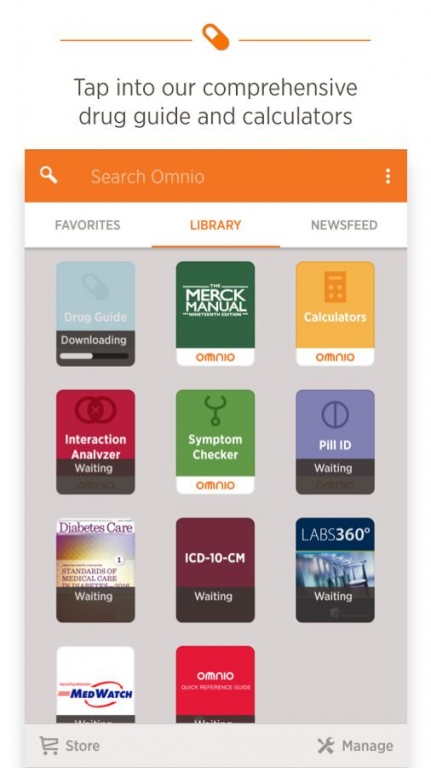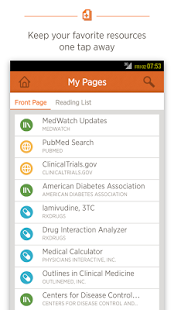Omnio 3.22.00
Free Version
Publisher Description
Designed with the healthcare professional’s clinical workflow in mind, Omnio gives you quick and easy access to important and relevant medical information.
// What users have said about recent Omnio updates
• “Well done people. Really I am so satisfied from the new change from the previous interface. Good job.”
• “Latest update is a massive improvement…interface is a lot more user friendly. Don't have to go too deep to search for information. Great job.”
• “This is really good, I love it. It’s my companion.”
// Features
• NEW! Favorites: Keep your most important resources one tap away
• Drug Guide: Comprehensive database of US brands and generics, with formulary from 7,000 health plans
• Disease Guide: Free access to The Merck Manual, the world’s best-selling medical textbook, fully integrated for seamless use with relevant drug information and calculators
• Calculators: Contain intuitive indices with an easy-to-use interface
• Newsfeed: Be the first to know the latest through curated news and ideas for your specialty
• Also included: Interaction analyzer, pill identifier, and dosing calculators
Access essential, free specialty resources from trusted sources:
• American Diabetes Association
• National Comprehensive Cancer Network
• And more
Visit our in-app store that offer 300+ premium resources in 35+ medical specialties, integrated into a seamless, cross-indexed library
About Omnio
Omnio is a free app for Android published in the Health & Nutrition list of apps, part of Home & Hobby.
The company that develops Omnio is Aptus Health, Inc.. The latest version released by its developer is 3.22.00. This app was rated by 7 users of our site and has an average rating of 3.9.
To install Omnio on your Android device, just click the green Continue To App button above to start the installation process. The app is listed on our website since 2016-06-14 and was downloaded 245 times. We have already checked if the download link is safe, however for your own protection we recommend that you scan the downloaded app with your antivirus. Your antivirus may detect the Omnio as malware as malware if the download link to com.skyscape.android.ui is broken.
How to install Omnio on your Android device:
- Click on the Continue To App button on our website. This will redirect you to Google Play.
- Once the Omnio is shown in the Google Play listing of your Android device, you can start its download and installation. Tap on the Install button located below the search bar and to the right of the app icon.
- A pop-up window with the permissions required by Omnio will be shown. Click on Accept to continue the process.
- Omnio will be downloaded onto your device, displaying a progress. Once the download completes, the installation will start and you'll get a notification after the installation is finished.